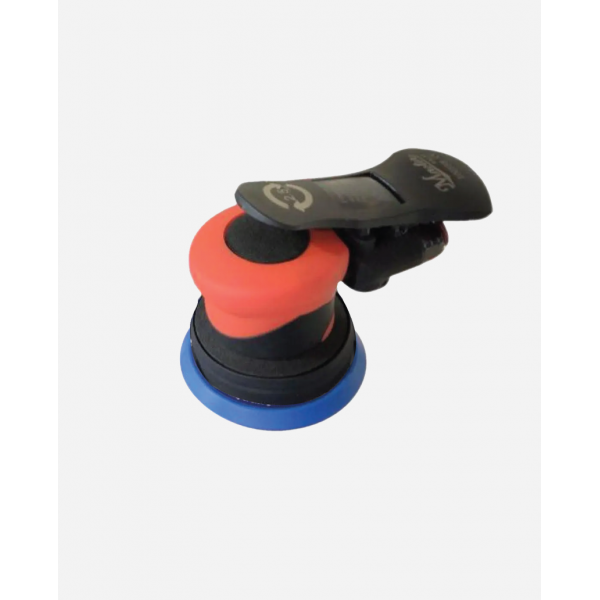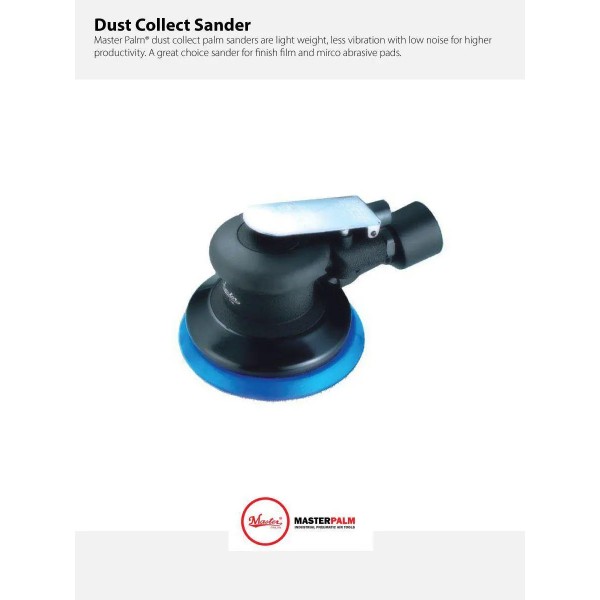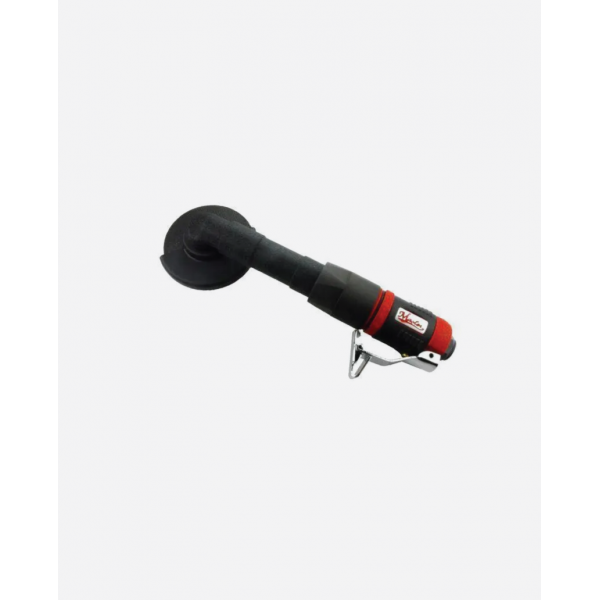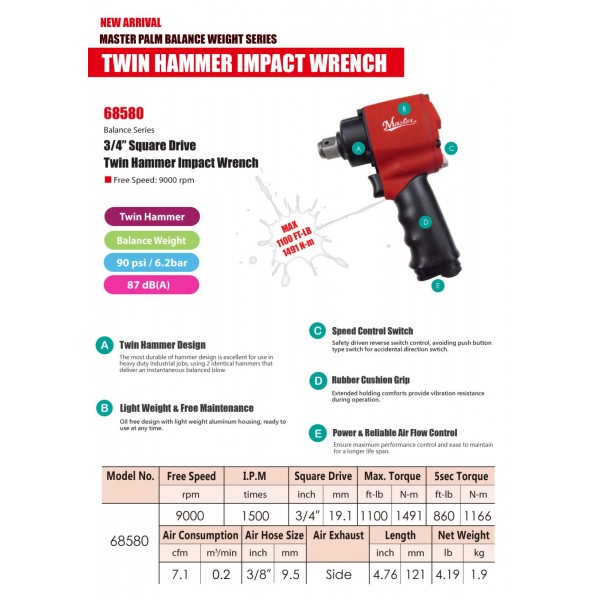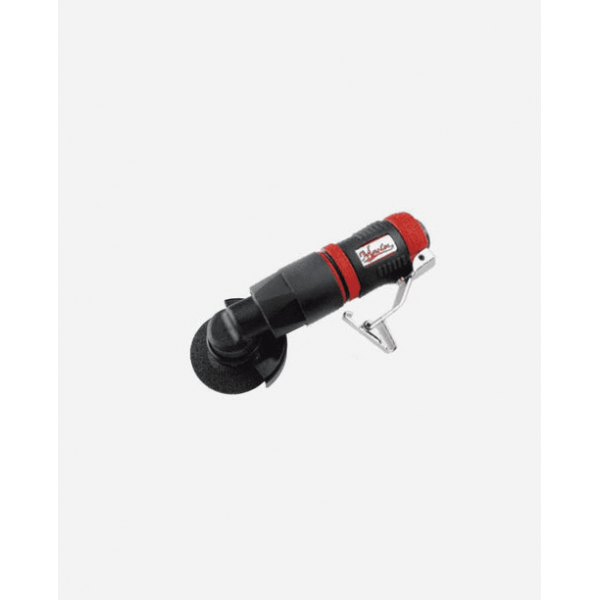Login or create an account
CloseReturning Customer
I am a returning customer
Login or create an account
CloseRegister Account
If you already have an account with us, please login at the login form.
Your Account Has Been Created!
Thank you for registering with Master Air Tool Companies!
You will be notified by e-mail once your account has been activated by the store owner.
If you have ANY questions about the operation of this online shop, please contact the store owner.
Account Logout
You have been logged off your account. It is now safe to leave the computer.
Your shopping cart has been saved, the items inside it will be restored whenever you log back into your account.
Worldwide Delivery
Free shipping for order $250 and more, otherwise $12.95 per order.
Industrial Grade Tool Supply
All our tool products are ISO 9001:2015 Certified and CE bookmarked.
24x7 support
We offer 24/7 real person online support. Got a question? Just ask.